No more having to copy and paste macrons with Lenovo's new product
- Publish Date
- Wednesday, 22 March 2023, 11:58AM
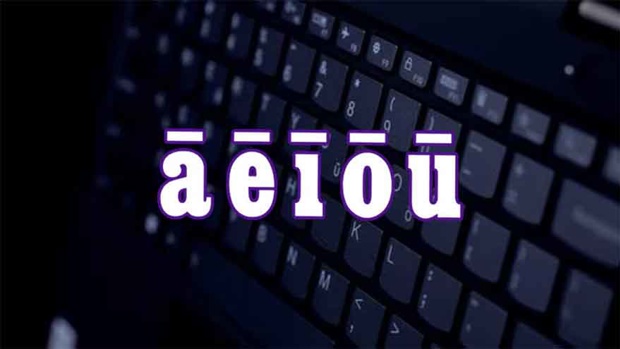
An 8 year old was behind this new design when he question his mum "why there were no te reo Māori keys on the keyboard of the Lenova Think Pad I was using".
His mum happened to be Lenovo's General Country Manager Libby Macgregor who then took her son's idea and ran with it.
Lenovo have released the first keyboard which allows users to type in te reo Māori. The new keyboard has tohutō (macrons) printed on the keys themselves making it easier to type in te reo.
The new keyboard was unveiled at Auckland's Ngā Whare Waatea Marae yesterday. We can't wait to get our hands on these bad boys.

Macrons are crucial markers in te reo Māori that help decipher a word's pronunciation and meaning.
For example, the word 'keke' means 'cake'. But the word 'kēkē' means armpit.
How to get Macrons without the new fancy keyboard.
1. Down by your volume button should be the language that you usually use. Click on it
2. Click on Language preferences
3. Scroll down to the bottom of the page to find where it says "add a language"
4. Search for te reo Māori and install it
5. To type a macron with the Māori keyboard, press the tilde key (~) then type a vowel. This works for both Windows and mac OS computers. For mac OS users, you can also hold down the Alt/Option key and type the vowel.
This method is better than copying and pasting from the internet but will never beat the new keyboard!
Take your Radio, Podcasts and Music with you

